The Rublon Prompt (the view that guides users through their authentication options and enrollment processes) and the emails sent to users are now available in 20+ new languages, in addition to the previously supported English, German, and Polish. This enhancement reflects our commitment to meeting the needs of a growing global user base and delivering multi-factor authentication (MFA) experiences that feel truly native.
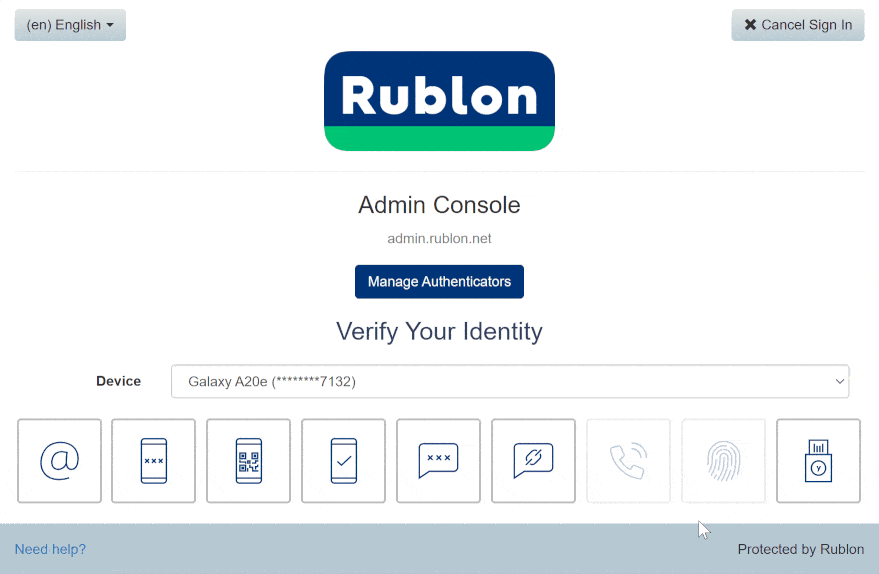
What’s New?
Over 20 New Languages
Here’s the list of all languages that the Rublon Prompt now supports:
- Bulgarian (bg)
- Croatian (hr)
- Czech (cs)
- Danish (da)
- Dutch (nl)
- English (en)
- Estonian (et)
- Finnish (fi)
- French (fr)
- German (de)
- Greek (el)
- Hungarian (hu)
- Italian (it)
- Latvian (lv)
- Lithuanian (lt)
- Maltese (mt)
- Norwegian Bokmål (nb)
- Polish (pl)
- Portuguese (pt)
- Romanian (ro)
- Slovak (sk)
- Slovenian (sl)
- Spanish (es)
- Swedish (sv)
New Default Languages to Choose From in the Rublon Admin Console
As part of this internationalization effort, we have updated the Default Language option in the Settings tab in the Rublon Admin Console to include over 20 new languages. The Default Language option allows administrators to select a default language that will be pre-selected in the Rublon Prompt for all users in the organization. This empowers organizations to provide a cohesive, multilingual experience that aligns with their user base’s primary language.
Rublon Prompt Localization
The Rublon Prompt—an integral part of the MFA process—is now available in over 20 new languages beyond English, German, and Polish. Users can now enroll, authenticate, and manage their authenticators in their preferred language, making the login process more intuitive, straightforward, and welcoming.
Localized User Emails
We have also localized all user-facing emails related to Email Link authentication and system notifications. Critical communication—such as login confirmations, enrollment instructions, and security alerts—can now be delivered in your users’ native languages.
How to Enable the New Languages
For Users:
You do not have to do anything special to enable these new languages—they are already live! Users can switch languages directly in the Rublon Prompt by selecting their preferred language from the dropdown menu in the top-left corner.
For Administrators:
In the Rublon Admin Console, navigate to the Settings tab and find the Default Language setting. Select the desired language, and the chosen language will appear by default in the Rublon Prompt for all your users. This option puts you in control, ensuring your user base sees the authentication interface in the language most appropriate for your organization.
Discover Rublon: Try It Free Today!
Never tried Rublon MFA before? Now’s the perfect time! Rublon offers a free 30-day trial of its robust MFA solution. Experience top-notch security, regulatory compliance, and user-friendly authentication—all in the language of your choice. Click the button below to start your journey toward a safer, more inclusive digital environment.
Future-Proof Your Security with Rublon
Our commitment to improving global accessibility does not stop here. We will continue expanding our language offerings and refining our localization efforts, ensuring that all users, no matter where they are, can benefit from a secure, trustworthy, and intuitive MFA experience.
Thank you for choosing Rublon as your trusted security partner. If you have any questions or need assistance, please reach out to us at Rublon Support.