With the latest update of the Rublon Admin Console, every purchase of Rublon Business Subscription Plan and Phone Credits can now be strengthened with extra authentication. Note that in some cases this additional authentication will be omitted. This will happen if you live in a country that does not require 3D Secure 2.0 or if your bank does not support 3D Secure 2.0.
Here’s a list of the most important changes:
- The Payment Method tab has been removed
- Administrators can now add or change their card information during payments
- Purchasing Rublon Business or Phone Credits now requires re-authenticating with a one-time password sent to your phone (this step may be omitted in some scenarios)
Improved Security, Better Experience
Following the Zero Trust principle of continuous authentication, we introduced additional steps to the purchase of Rublon Business and Phone Credits. Starting today, you can choose the card you want to pay with only after you have already decided to make a purchase. In addition to that, for banks that support 3D Secure 2.0, every purchase must be now verified by entering the one-time password that has been sent to the phone number associated with your bank account. Alternatively, you may be asked for another proof. This additional authentication step ensures that no purchase will be made without your permission.
At the beginning of your purchase of Rublon Business or Phone Credits, a Choose Card and Pay window will open. This window allows you to select your card. If no card has been added before, you can add your card information in this window.
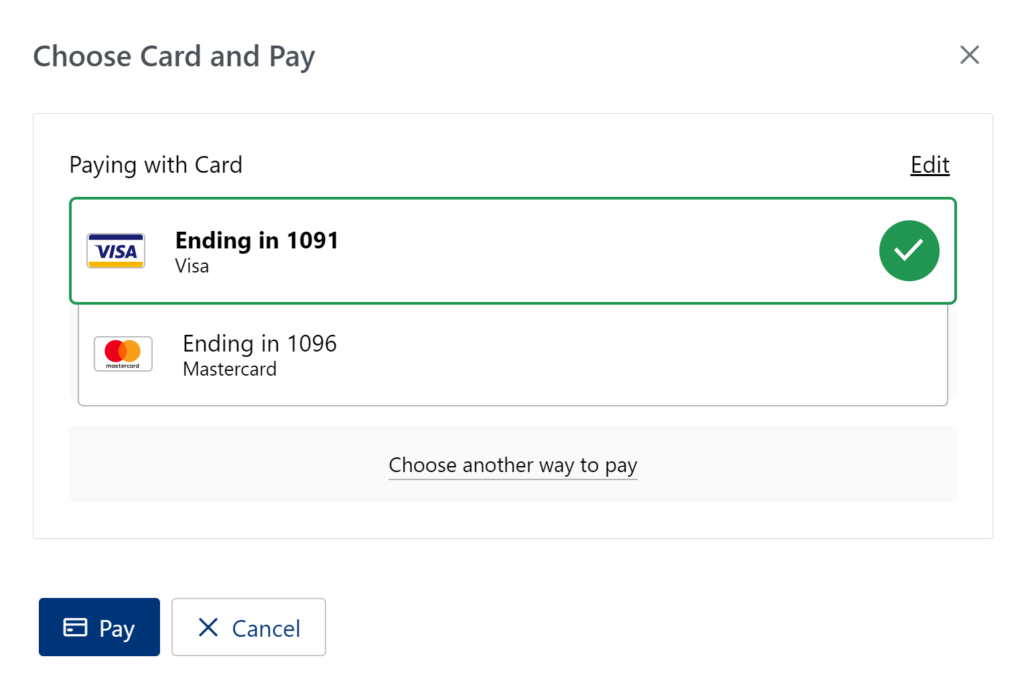
The next step, common for all purchases, involves an extra step of authentication during which a message is sent to your phone number. The message contains a passcode you must provide to finalize the transaction.
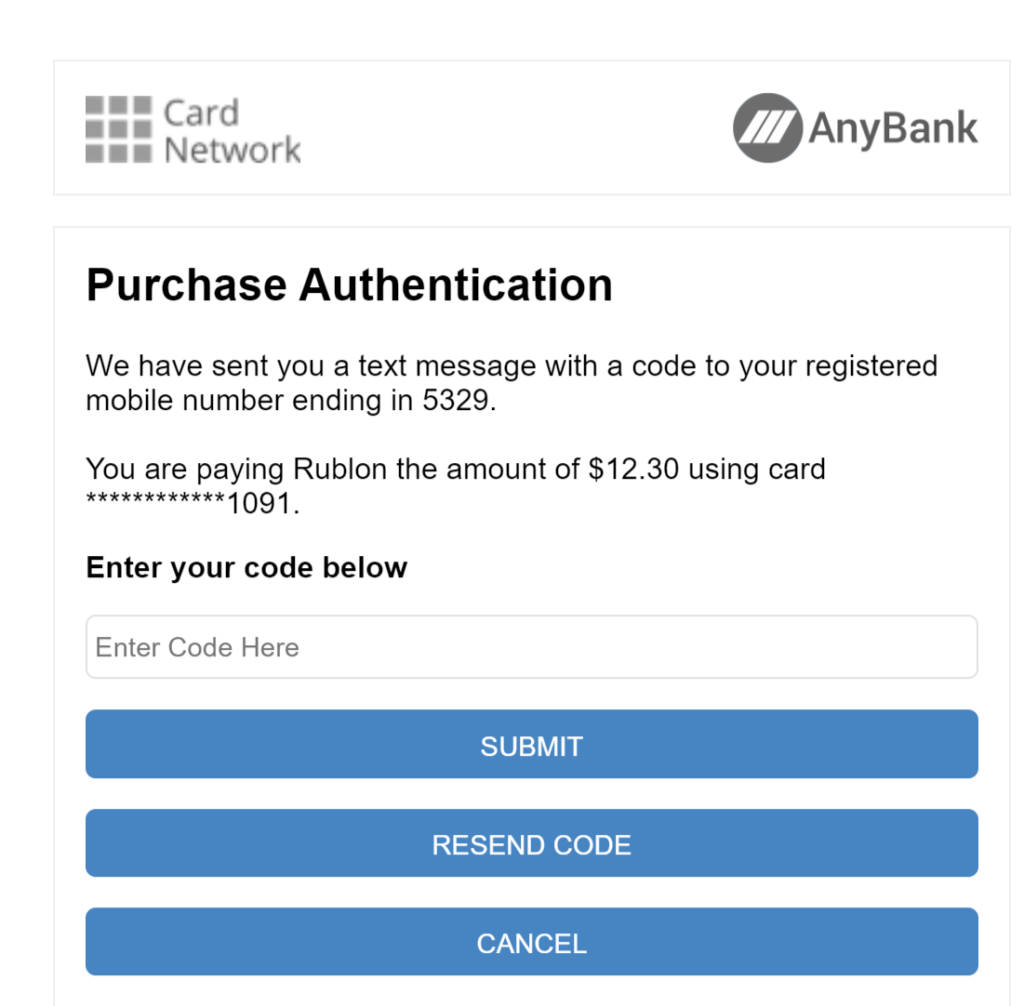
Refer to the following sections of our Rublon Admin Console documentation for more detailed instructions on:
Rublon Secures Your Payments
Every payment in the Rublon Admin Console can now be secured with industry-standard 3D Secure 2.0 authentication. Rublon Admin Console complies with the EU Revised Directive on Payment Services (PSD2) by introducing Strong Customer Authentication (SCA) to all payments.
Note that you may not be asked for additional verification if your bank does not support 3D Secure 2.0.
Additional authentication during payments is a big step toward a safer future. If you have any suggestions regarding further improvement of Rublon Admin Console, please contact Rublon Support. We appreciate every suggestion.