We are delighted to announce a significant enhancement to the existing Export Users to CSV feature in the Rublon Admin Console. This update is not about adding functionality; it’s about simplifying your administrative tasks and providing you with the tools you need to manage your users effectively.
What’s New?
Full-Scale User Export
The Export All Users to CSV button now allows you to export the entire user list from the Users tab. This means no more piecemeal exports—just one click, and you have all the data you need.

Targeted Export Options
For those times when you need to focus on a subset of users, simply select the desired users and watch as the button changes to Export Selected Users to CSV. This allows for precise control over the data you export.
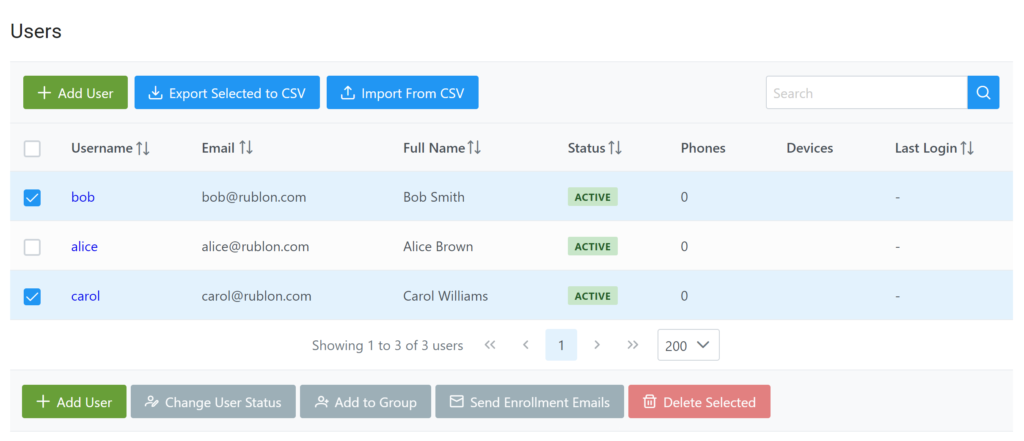
Why May I Need to Export Users?
Exporting users can serve several administrative purposes:
- Integration with External Tools: Easily import your user data into other systems or tools for further analysis or management.
- Active Directory Synchronization: While direct AD Sync is on our roadmap, the enhanced export feature allows you to synchronize your Active Directory users by exporting and importing CSV files, maintaining consistency across your platforms. (Learn more: How does Rublon synchronize users from Active Directory?)
- Bulk Updates: Make bulk changes offline, such as updating user emails or aliases in Excel, and then re-import the updated list to apply changes en masse.
Looking Forward to Your Ideas
We hope these updates will make a positive impact on your administrative workflow. Your feedback is invaluable to us, and we look forward to your feature suggestions and continued support.
Embrace Rublon MFA with a Free 30-Day Trial
In line with our commitment to security and efficiency, we’re also offering a Free 30-Day Trial of Rublon MFA. Discover the robust protection of multi-factor authentication and see how it complements your user management processes.
Take advantage of this opportunity to enhance your organization’s security by starting your free trial today.