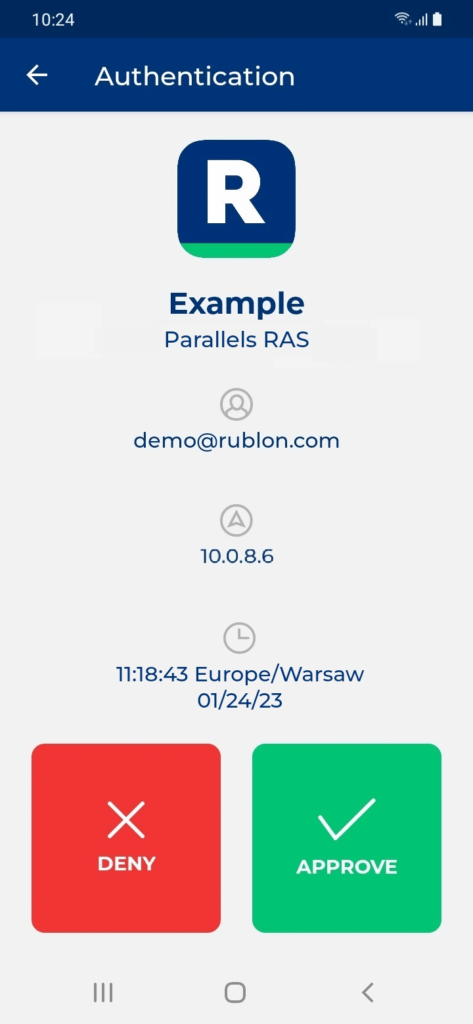Last updated on September 12, 2024
How to Enable Multi-Factor Authentication for Parallels RAS?
MFA for Parallels RAS
How Does the Rublon MFA for Parallels RAS Work?
If the user cannot finish the extra authentication method, Rublon will deny access to Parallels RAS. The user will only be able to connect to Parallels after they have completed all authentication steps.
Want to secure your Parallels RAS users? Here are the integration instructions: MFA for Parallels RAS.
Your Input is Welcome
At Rublon, we are always looking forward to hearing your suggestions and ideas on how to make our MFA solution better. If you have new feature requests or ideas on how to improve Rublon Admin Console, Rublon Authentication Proxy, or Rublon Access Gateway, get in touch with Rublon Support and let us know.
Get Free MFA for 30 Days
Secure your Virtual Private Networks (VPNs), cloud applications, and Remote Desktop Services (RDS) with Rublon’s free Multi-Factor Authentication (MFA) using Mobile Push, WebAuthn/U2F Security Key, and more. Get started with a Free 30-Day Rublon Trial today.