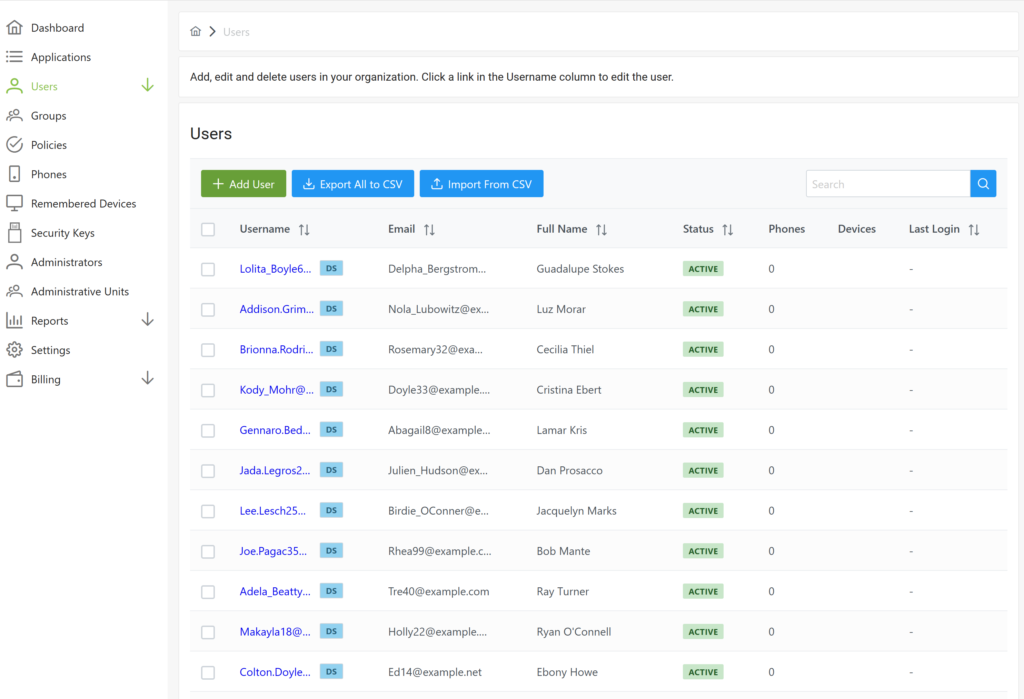Start Free Trial
No Credit Card Required
Entra ID Sync Directly From the Rublon Admin Console
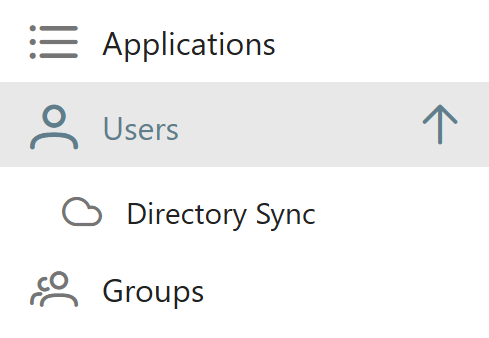
Why MFA for Entra ID is Essential for Your Organization
Secure Your Cloud Directory with Rublon MFA for Entra ID
Empower your organization by syncing your users and groups from Entra ID and enforcing state-of-the-art MFA for Entra ID. Enjoy effortless synchronization and centralized management. Boost your security posture while reducing administrative overhead.
Benefits of Rublon Entra ID Sync
MFA for Entra ID: How to Get Started
How to synchronize users from Entra ID using Directory Sync